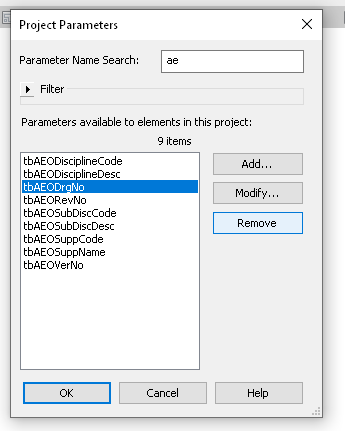I came across an interesting issue today. We were automating Revit data parameters for a mandated IFC deliverable, but we came across some Shared Parameters that were added incorrectly (wrong Parameter Name for the Shared Parameter GUID). Ok… let’s just remove them from Project Parameters, right?
Seems nice and easy. Now let’s add the ‘right’ Shared Parameter using Shared Parameters dialog box. Uh oh! Revit still remembers the OLD Parameter Name. Not good. This issue was well described by Jay Merlan over here. From his post:
“If you want to test this limitation, try deleting a Shared Parameter from a Revit model and loading a parameter with the same GUID but a different name. It will always assume the original parameter name that was defined in the project or family.“
Ok, now what? We had already acquired all the data into Deep Space, so we could open up the Data App. From here, we can search for either the Shared Parameter GUID or the ‘wrong’ parameter name from the latest data…