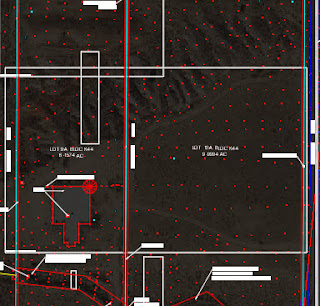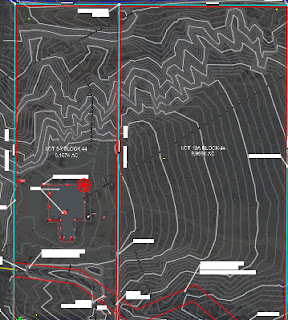Yesterday, I had an issue with a survey drawing that I got from an owner. The PDF that the owner gave me showed contour on the site. But when I opened up the Autocad file instead of seeing the contours all I saw was a bunch of dots.
At first I thought the file was corrupted and asked the owner for the file again, and the same thing, Normally when I get files from the surveyor or civil engineer they five me a file that I can open in Autocad or link into Revit, but i had a thought that maybe it was still a Civil 3d file. Since I’m an Architect I don’t have Civil 3d on my machine, well I do now, and sure enough when I opened the file in Civil 3d I saw the contour lines.
Within Civil3d I exported the file. Yes vanilla Autocad and Civil3d use the same DWG file, but Civil3d files are a little different. If you have the same issue as me export use the Export Civil 3d Drawing setting