This addition permits us to do the same thing to tags that we’ve been using in schedules. For example, in a tag I’d like to show the difference between the client required area and the actual area of a room. That wasn’t possible without some export/import or Dynamo shenanigans. Now it is possible, right in a tag.
This starts in the Edit Label dialog via a new button, then it is the same as the dialog we’ve seen in Schedules.
Since these can be used in schedules and tags, and it has to be done separately for each use, it probably makes sense to document all of the formulas we use so they are easily harvested for another project. Build them into a template and there is less need to do that at all. Regardless it wouldn’t hurt to have a Drafting View set aside with the text versions of all the formulas we use stored there. That way a simple Copy/Paste operation can harvest a formula to use…


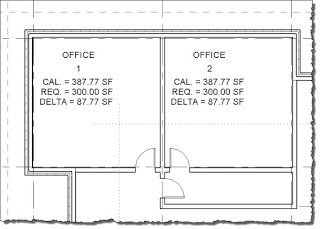
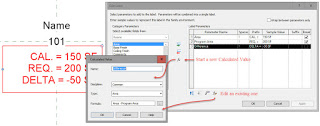
Leave a Comment
You must be logged in to post a comment.