There’s nothing worse than dealing with painfully slow things. Slow drivers, slow internet, and especially slow Revit sessions! Revit performance issues can become a major problem when working on larger projects. Navigating the model can become sluggish, loading and saving can take forever and modifying an element can drain your time. This post has been put together to help you improve the performance of your Revit project. Below is a list of things to look out for should your session become slow, and some general ‘best practice’ tips to reduce your file size and speed up your Revit session.
15 best practices for improving revit performance
1. PURGE!
Purge your Revit file of unused content. Sweep the broom through your project and get rid of all unused families, groups, materials etc. These can really add up to increase your file size, so if you don’t need them, delete them! You can always bring them back if you need to later on.
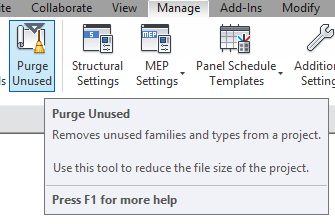
2. IMPORTED DWG FILES
When working with Cad…


Leave a Comment
You must be logged in to post a comment.