Assemble Systems provides an easy to use mechanism to compare two versions of a Revit model for differences between the two. Assemble will then graphical represent those difference in a color coded 3D view and a model inventory view (Figure 1). This model inventory view gives you an excel spreadsheet like structure that allows you to filter, group and sort data in the model comparisons.
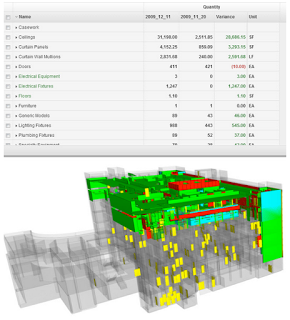 |
| Figure 1 – Visual Variance View |
Assemble’s compare functionality is available when two or more versions of the model have been published to Assemble. When Assemble performs the comparisons, the latest version of the model that has been published to Assemble is considered the primary model. The previous version is considered the secondary model. Assemble then compare the model elements of the primary model to the secondary model.
When there is a model change between, Assemble looks at the quantity for the element in the source model and the quantity for the element in the secondary model and presents…


Leave a Comment
You must be logged in to post a comment.