The data analysis and extraction capabilities of Navisworks are often overlooked. In a recent case, I had an IFC file (from ArchiCAD) and wanted to extract only the Room Names and Numbers to Excel.
Here is how I did it…
1) Append the IFC to Navisworks, then open Navisworks Options and add the Quick Properties as shown below:
2) Create a Find Items search with these criteria:
3) Once all the Spaces are selected, open the Selection Inspector. The columns here are built from Quick Properties. Click Export CSV.
4) Open or Import the CSV into Excel, and ensure to set comma as the delimeter.
5) Here you can see the information in Excel.
6) Interestingly, in Tekla BimSight I couldn’t find the equivalent property for the Room Name…
It is quite easy to modify the search criteria and Quick Properties in the steps above to suit the type of data you want to extract from any IFC file.


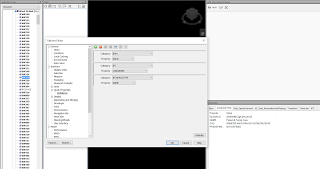
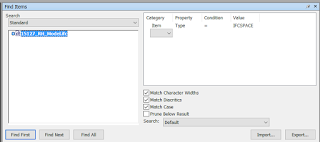
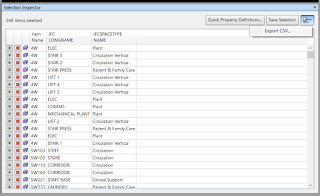
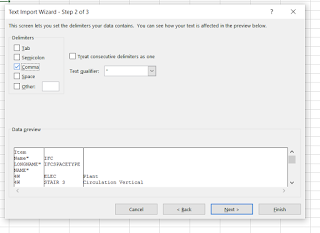
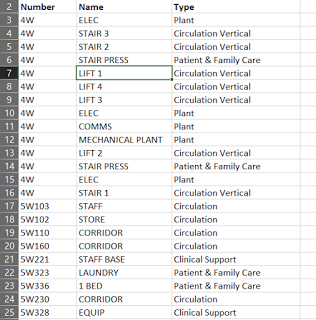
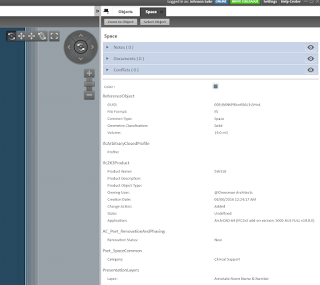
Leave a Comment
You must be logged in to post a comment.