The Batch Utility in Navisworks is one of those powerful tools that is often overlooked. Like, did you know that you can easily export a list of currently appended files to a text document?
Here’s how (From AKN):
- Home Ribbon – Batch Utility (path to the current model is automatically added to the Input area)
- In the Output area, As Single File tab, click the Browse button.
- In the Save Output As dialog box, browse to the desired folder, and enter the name for the text file.
- In the Save as Type drop-down list, select the File List (*.txt) option, and click Save.
- In the Autodesk Navisworks Batch Utility dialog box, click the Run Command button.
You will get a nice text file output like this:



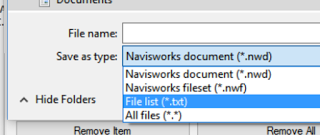
Leave a Comment
You must be logged in to post a comment.