Even using the latest IFC exporter addin, it may still have problems with some elements, causing the message:
Unexpected errors occurred while exporting these elements to the IFC file
I used these steps to work around this issue:
- Open Revit model
- Neutralize coordinates (for explanation and steps see here)
- Tried the export, which failed, with this error
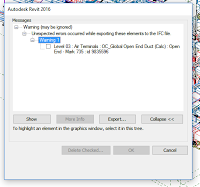
- Then got the element ID from the error report
- Went to a suitable 3D view for export
- Hid that element in the View
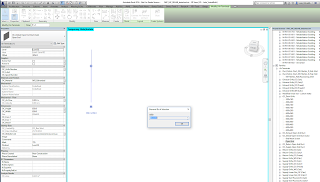
- Modified the IFC export settings to use “elements in view”
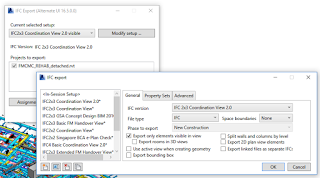
- Re-exported, which now worked without error.
Hope it helps!


Leave a Comment
You must be logged in to post a comment.