Selecting elements to create a Selection Box
Selecting a group of items by either a crossing window or Ctrl – Pick
On the Modify ribbon that will appear, you can now select a Create Selection Box tool.
This will generate a 3D View with the Section Box enabled comprising the elements you selected.


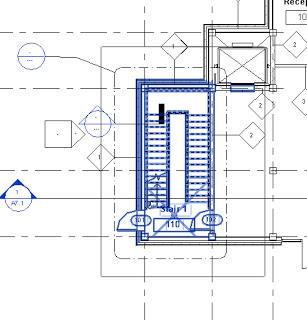
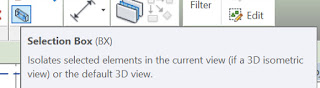
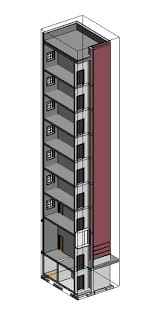
Leave a Comment
You must be logged in to post a comment.