Solar access is a great way to determine if a space is achieving enough daylight throughout the day. Also referred to as daylight access, many countries and regions are now requiring new buildings meet specific solar access standards, such as SEPP 65 in Australia.
Follow the steps below to get started with Solar Access in Revit with the latest Insight plugin. Also be sure to use these resources for guidance when setting material properties.
- Open a building element model in Revit and make sure that your location is set. In order to get results for Solar Access analysis types, you must have rooms specified in your model.
- From the Analyze tab, select Lighting from within the Insight panel.
- The first dialog that appears provides resources and best practices for conducting a lighting analysis study. These best practices are not required, but will help you achieve more representative results. Select Continue.
- Next, you will have the ability to run a new analysis type or…


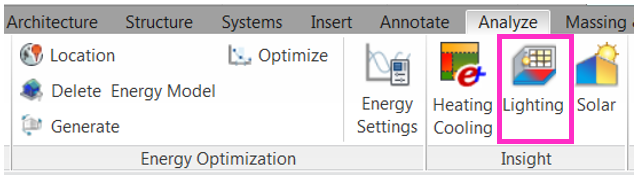
Leave a Comment
You must be logged in to post a comment.