First post in series [AecLineworkExtend]
Previous post in series [AecLineworkCrop]
The AecLineworkArray command can be found on the Home ribbon tab, on the Modify panel flyout, by selecting the AEC Array tool from the Array flyout. If the AEC Array tool is not displayed on the Array flyout, select the right side of the split button (down arrow icon) to deploy the flyout and choose the AEC Array tool.
Or, with no command active, you can right click in the drawing window, and choose AEC Modify Tools > Array from the context menu.
If you are intending to apply this command to a Door, Window or Opening object, you can also select the object and, on the contextual ribbon tab for that object type, on the Modify panel, choose the AEC Array tool.
While the AecLineworkArray command can be used to create a linear array of any AutoCAD® or AutoCAD® Architecture object, you will probably find the standard ARRAY command more appropriate for non-anchored objects, particularly if you want an…
Read more


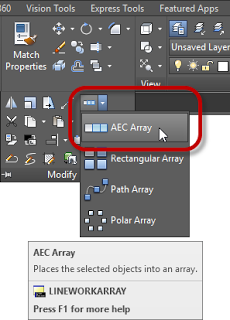
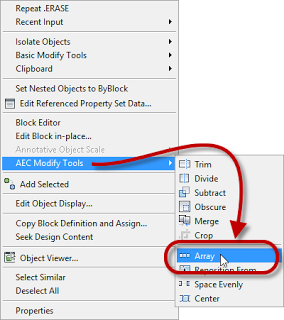
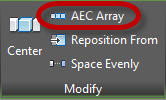
Leave a Comment
You must be logged in to post a comment.