As many of you will already know, controlling the visibility of reinforcement within Revit can be challenging and time consuming as each new rebar modelled needs to have the visibility, for example, you create a new range of rebar and then are required to click ‘View Visibility States’ and then select the views that you wish to see the rebar unobscured and ‘as solid’.
Link to Video: https://youtu.be/BmDQ02GhtfE
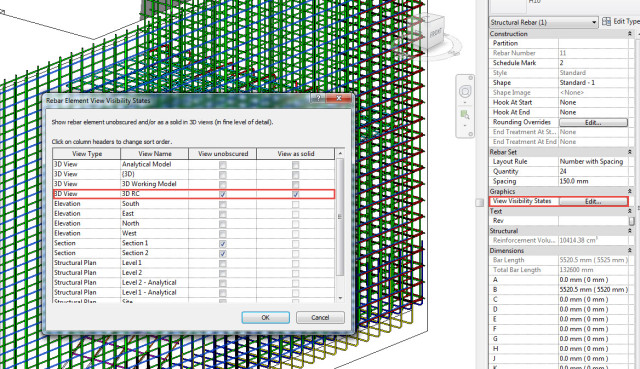
In this tutorial I will take you through the steps required to write your own app to automatically control the rebar visibility, the tutorial will use Dynamo 1.2.1 and Revit 2017. With this tutorial no external packages are required.
Here is the end result of the tutorial shown in the video clip below.
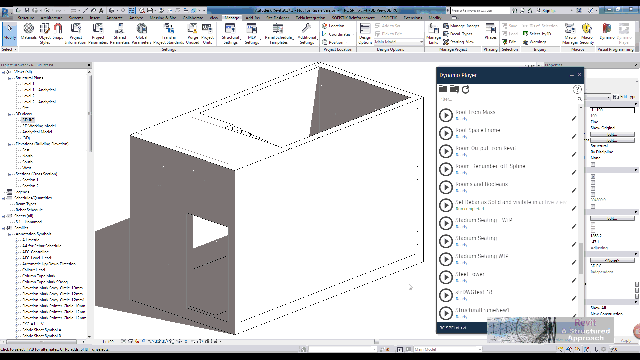
- Open an existing model that contains a 3D view with Reinforcement and leave the 3D view active.
- On the Manage ribbon, click the Dynamo Icon and start a new dynamo session.
- Create the following nodes as shown below (Leave the Python Script Node to step 4).
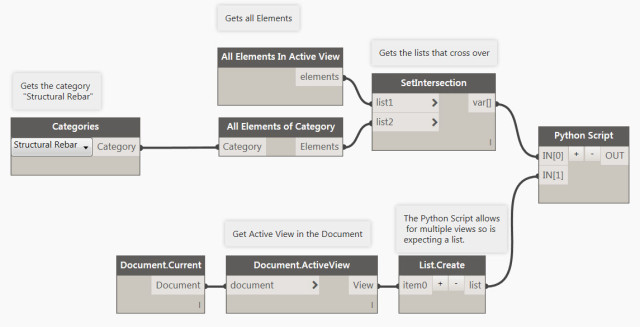
I have…

