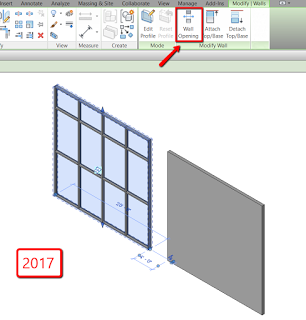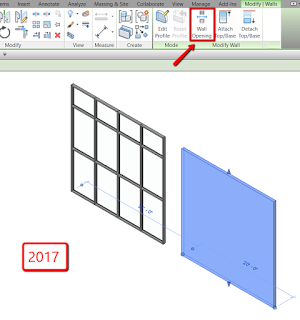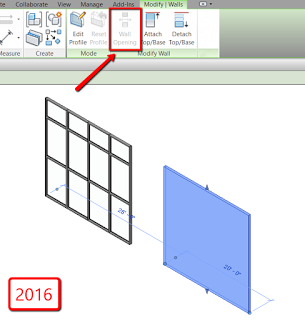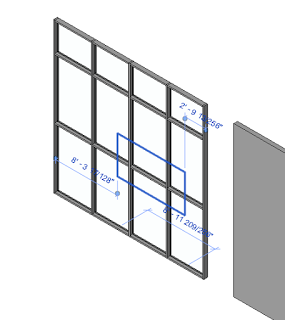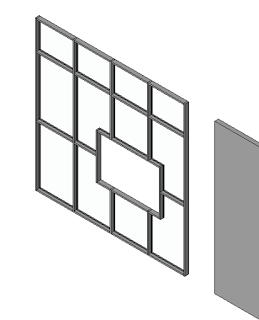I stumped something new just few days ago as I have never paid attention to the native opening tool in Revit. I wrote this post back in September 2015 about some common methods I use when it comes to creating openings in Revit. Wall “opening tool” is one that is easy to use but has limitation as well as issue with room bounding detection.
What’s new in 2017 version is you can apply wall opening while you have the wall selected. It works in both Curtain Wall as well as Basic Wall.
Wall Opening icon is in fact available in Revit 2017. The very same icon was always there but it used to be grayed out in the previous versions.
I am not even sure if Autodesk documented this “improvement” in Revit 2017.
With this easy access to the tool, you can insert an opening to curtain wall more efficiently. I am not a big fan of using this tool but it is quite handy if you need to apply opening to Curtain Wall.
Hope you will find it useful. ?