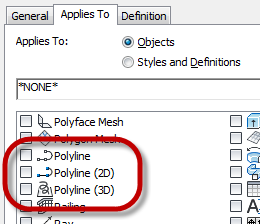If you ever want to do any scheduling in AutoCAD® Architecture that involves polylines, you will find that there are three different polyline types to which your Property Set Definition can apply. You could select all three, to be safe. Here is an explanation of what each type is, should you want to be more precise (or want to explicitly exclude any of the types).
- Polyline: This choice applies to “modern,” so-called “light-weight” LWPOLYLINEs. If you have PLINETYPE set to 1 or the default value of 2, then the PLINE command will make this type. (If it is set to 2, and you open an R14-format drawing (or older), any existing polylines will be converted to the the “new” format; if it is set to 1, existing polylines from R14 or older format drawings are not converted.)
- Polyline (2D): This choice applies to the old format polylines. You have to set PLINETYPE to 0 to create new polylines in that format. Unless you have a compelling reason to do so, I would not recommend that. …