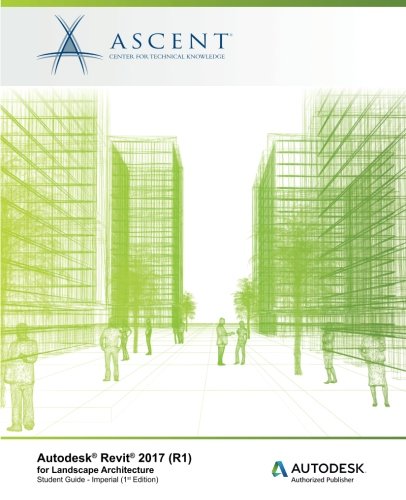
The Autodesk® Revit® software is a powerful Building Information Modeling (BIM) program that has allowed countless firms to incorporate the BIM workflow into their designs. As a key component of this workflow, Autodesk Revit allows landscape architecture firms to produce powerfully intelligent designs.
The Autodesk® Revit®) for Landscape Architecture student guide is designed to teach you the Autodesk Revit functionality focusing on creating and documenting full 3D project models for an urban environment. You begin by learning about the user interface and basic drawing, editing, and viewing tools. Then you learn how to create a basic building with walls, doors, windows, and roofs. From there you move into modelling hardscapes using walls, floors, and stairs, and adding components such as trees, site furniture and planting areas. An introduction to topography trains you in using the toposurface tools that come with Autodesk Revit. Finally, you learn the processes that take the model to the construction documentation phase.
Topics Covered
- Understanding the purpose of Building Information Management (BIM) and how it is applied in the Autodesk Revit software.
- Navigating the Autodesk Revit workspace and interface.
- Working with the basic drawing and editing tools.
- Starting a project based on existing CAD drawings or Autodesk Revit models.
- Adding retaining walls, hardscape, stairs and other building elements.
- Placing components for plantings, furniture, and lighting.
- Creating and modifying basic topography.
- Setting up sheets for plotting with text, dimensions, details, tags, and schedules.
- Creating details.
Prerequisites
An understanding of landscape architecture terminology is an asset.
Cost $77.80

