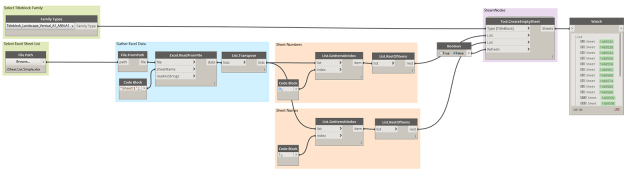When developing a project document list, the most convenient way is to create the information within Excel. The formulas and formatting in Excel allow for a lot of mundane document management tasks to be expedited. The next step is to get the document list into Revit and generate sheets from that list.
For a simple document spreadsheet containing sheet number and name information, we can use a simple Dynamo script as follows.
The title bock family and file path of the sheet list needs to be assigned as the inputs for the script which then get sorted and any redundant spreadsheet data removed before the sheets are created. There are 2 possibilities for sheet creation within Dynamo:
- ‘Sheet.ByNameNumberTitleBlockAndView’ – This is a standard Dynamo node that requires, Sheet Names, Sheet Numbers, Title block Family Type, and View inputs. If the project is in very early stages the views for the sheets are generally not created, so they cannot be used as an input without…