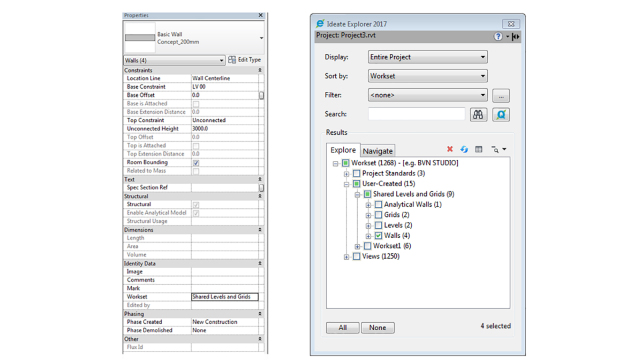When converting a non-workshared model into a workshared model, all elements apart from grids, levels and reference planes will be automatically assigned to the default workset ‘Workset1’ (unless of course you renamed it something different). This is not very useful and depending on how far progressed the model is, it can take significant time manually assigning elements to the respective workset. Historically, BIM managers have utilised the Ideate Explorer add-in as a way to speed up the process.
To assign elements to a particular worksets, it was necessary to sort by ‘category’, and then possibly use the Ideate Query function to further refine the selection process before modifying the selected elements Workset parameter in the Properties Pallet.
Once assigned to a workset, it is possible to sort by ‘workset’ and then find any offending elements and change their workset parameter in the Properties Pallet.
This can be a very time consuming process,…