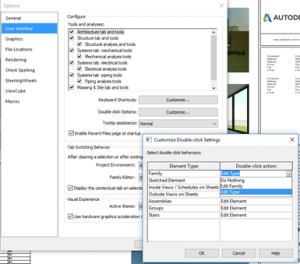There is a big difference between a Revit user, and someone who has really mastered the software. The more you learn, the faster you get, the more you can learn! In this blog series, we will cover topics like:
- Productivity Improvement through User interface tips and Keyboard shortcuts
- View filters and View templates
- Free addins
- Some Dynamo
- And More…
There are plenty of ways to do things in Revit… but we are looking for the fastest and best way. We want to maximise productivity and quality.
Targeting ‘Expert’ users so we will move quickly in general.
A lot of productivity gains come from user interface and shortcuts. Save 2 seconds every time, it all adds up quickly.
Try to take a few things away with you from this series that will save you time each and every day.
We will separate our tips and workflows into these major categories:
- Productivity – faster ways of doing things
- Workflows – better or alternative ways of doing things
- Management – ways to better…