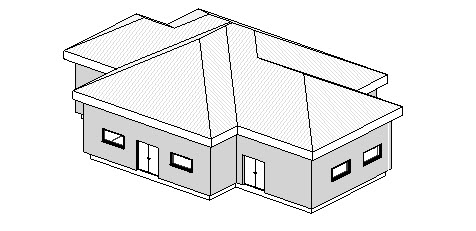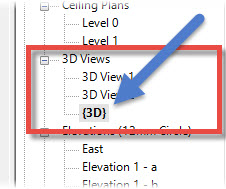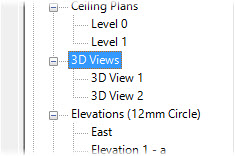In this Autodesk Revit tutorial I explain the role of the “Default 3D View” If you would like to watch the video version of the tutorial first, simply click in the box below….
[youtube https://www.youtube.com/watch?v=Jk4g2XIFan4?feature=oembed&w=720&h=405]
In order to explain the concept of the Default 3D View, I am going to use a simple Revit Project which you can see in the image below…
What you are seeing in the image above happens to be the Default 3D View. If we take a look in my Project Browser you can see this view listed….
The name for the Default 3D View is always {3D}. Revit reserves this name specifically for the Default 3D View. Let’s go ahead and delete this view. First ensuring that this view is “not” active, right-click ion it’s name and select “Delete”. In the image below you can see that the Default 3D View is no longer listed in the Project Browser….
To create a new “Default 3D View” is very straightforward. Switch to the “View” menu (1)…