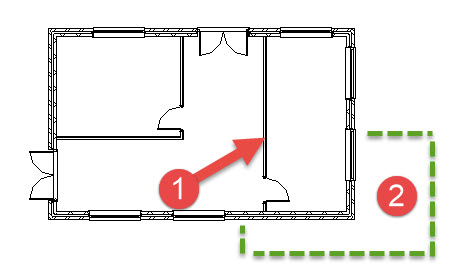In this Autodesk Revit tutorial we are going to take a look at Phases. If you’d like to watch the video version of this tutorial first, simply click in the box below….
[youtube https://www.youtube.com/watch?v=Lh7X7tRguw0?feature=oembed&w=720&h=405]
Many architectural projects involve the adaptation of an existing building. It is either refurbished or extended- or both. A common dilemma for new users is how best to handle this in Revit- i.e. where you have “Existing” and “New” elememnts. This is exactly what Revit Phases are for. Let’s take the following simple example…
We have an existing building to which we want to:-
- Demolish an internal wall
- Add a small extension to the one side
First of all we need to set up our Phases. You can think of Phases as Milestone along a timeline. The date & time at which these occur is NOT important. What IS important is the ORDER or SEQUENCE of these Milestones. i.e. Does one Milestone come BEFORE or AFTER another? Switch to the…