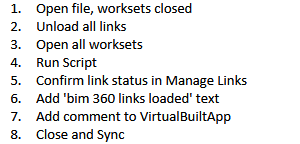I previously posted about how to quickly repath links based on some control mechanisms. Enter BIM 360, and the wild world of Revit cloud worksharing… I expect that it will be commonplace now for existing projects and datasets to move across to BIM360 ‘mid project’. But that creates some interesting problems, like creating folders, dealing with the initiation process, and replacing local Revit Links with their cloud versions.
This post is focused on that process of changing all of the Revit link paths to link to the BIM 360 models. Unfortunately, the previous method I used (TransmissionData, like eTransmit) is not available for cloud hosted models. So how do we automate this process?
We went about it this way:
- Initiate all Revit models on the BIM 360 Document Management cloud (manually, for now)
- Create one federated model on the BIM 360 cloud that links in all the other cloud hosted Revit models. You might do this one manually, using Reload From in the Manage Links dialog…