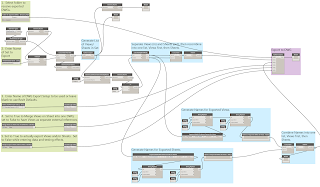I had a request the other day to streamline the process of updating CAD Exports for an Autodesk Revit® project. Unfortunately, some team members are not working in Revit, so certain Views have to be exported to CAD on a regular basis for use as backgrounds for the non-Revit-using team members. After a bit of trial (and a little tribulation) along with an enormous amount of help from the generous souls who have posted sample code to the Community Forums at dynamobim.org, I came up with the following Dynamo graph. All of the nodes used are “out-of-the-box” nodes available in the 1.3.2 version of Dynamo, but there are two Python Script nodes, the code for which is based on example code posted in the Community Forums. (As always, click on a image to see a full-size version of the image.)
The end user has to do three things prior to using the graph:
- Create a View/Sheet Set into which all of the Views and/or Sheets to be exported are placed.
- Get the name of the DWG Export Setup to…