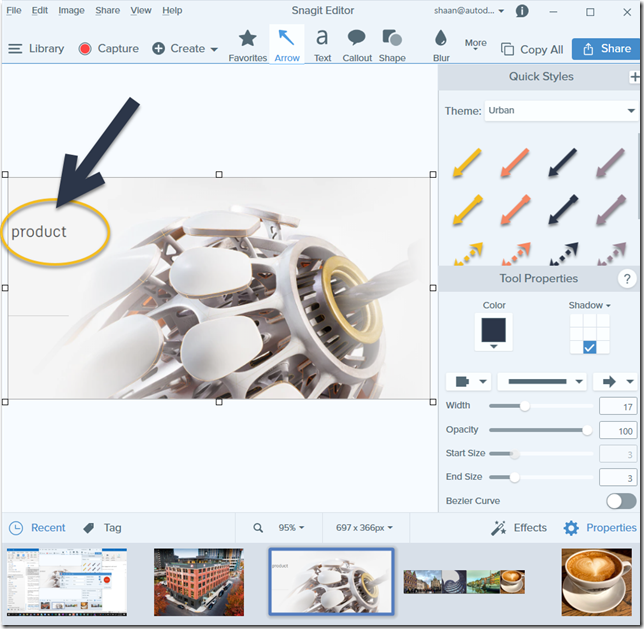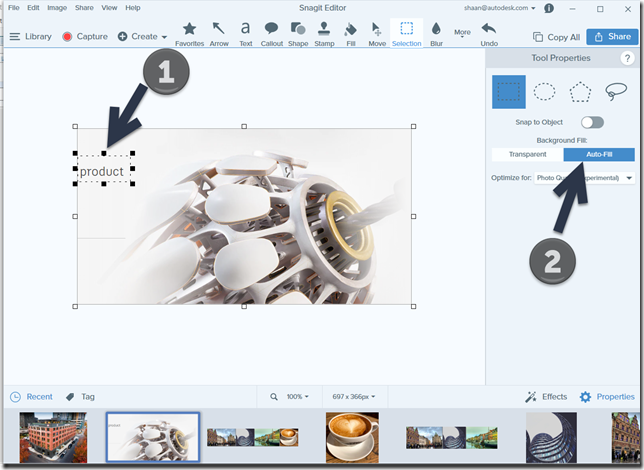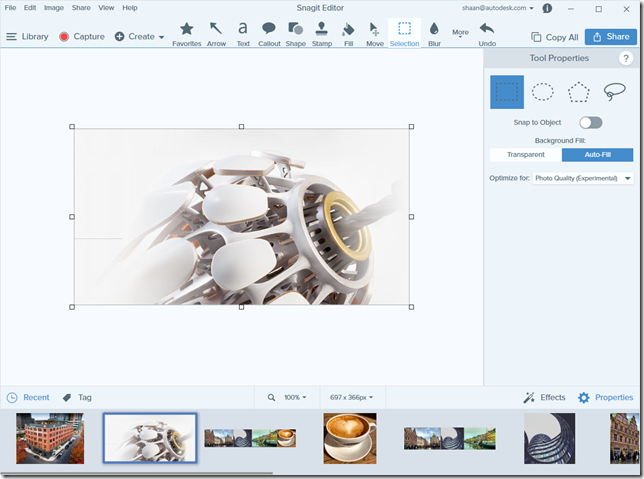I have used Snagit for over 20 years as a customer on an almost daily basis for work and images for this blog. This software is one of my most essential tools and I am always finding out powerful features all the time. Today I learned I can replace areas of an image much like
Content Aware cut and paste in Photoshop without the big price tag and large install footprint. Sometime you just need something to do your basic capturing and editing not a full blown photo editing software.
Check this out, its meta since the images was a capture of Snagit using Snagit!
I simply wanted to remove the text from this screen capture using the latest Snagit. In the past I might have cut a section then filled with a similar color, but now I can do it nicely and one click.
Use the Selection to select the area you want removed and replaced with a similar background. Make sure you have the Auto Fill enabled.
And delete and the background auto fill is applied and in ,my case the pesky text is gone.
It works…