Model Groups are crucial to model multi-family housing projects in Revit. Recently, we’ve released a guide containing good practices with Groups.
The problem with groups is that you cannot schedule elements that are part of a specific group.
By using the power of Dynamo, you can easily add unique parameters to group parameters, allowing you to easily schedule, sort, and filter everything from a specific unit type.
Do you want to download all Dynamo Scripts included in this post? Do you want a PDF version of this guide, with extra content about automating groups? Use the link below:
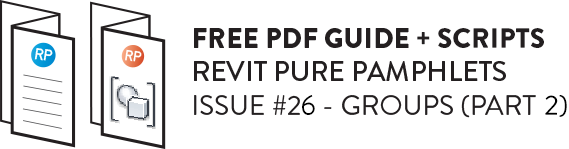
…

