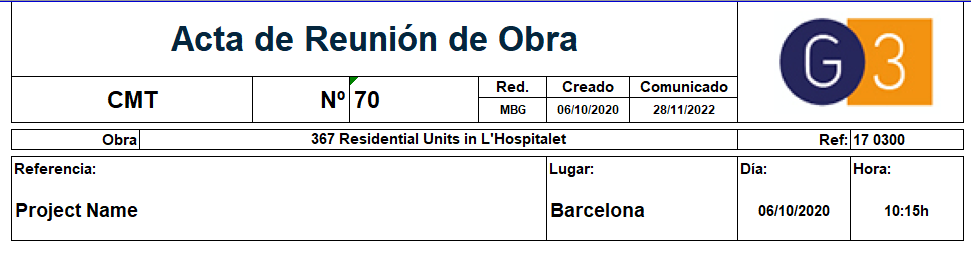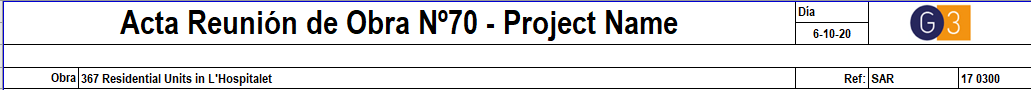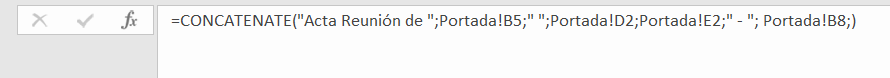Use the CONCATENATE Function to create sentences from several Cells in Excel
Use the CONCATENATE Function to create sentences from several Cells in Excel
Català – Castellano – Deutsch
With the CONCATENATE function you can create a cell in Excel that pulls its contents from several cells. I have used this on our Project Minutes Template for instance to have the sheet were items are listed to pull its Titlehead from the Front Page Title Sheet. It is very simple and it automates the Minutes teamplate for each ne project.
Our Project Minutes Template has two main parts. A Front Page where general data is displayed, and a second Sheet were we list and track all open items. The header of the Front Page Looks lie this:
On the second sheet were we track open items we have a different simplified header that looks like this:
The text on the upper part of this header is generated automatically pulling data from the First Tab using the fórmula Concatenate. This is the fórmula I used:
It uses the CONCATENATE function and builds the title sentence with some in place…
Read more