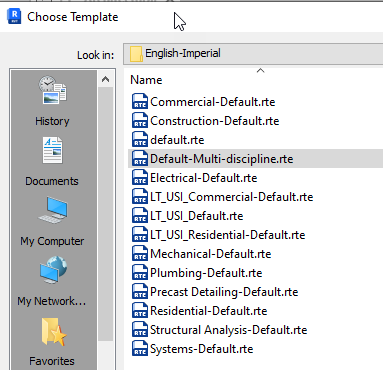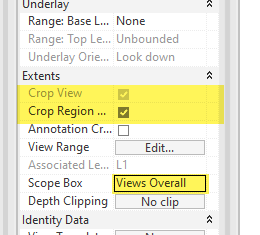There are new multi-discipline templates for Revit 2024 (imperial and metric).
In the new multi-discipline template the views that are placed on sheets are controlled by a Scope Box. When you look at the properties you’ll notice that Crop View is disabled (gray).
We can turn off the visibility of the crop boundary but we have to disable the association with a scope box if we want to change the crop independently. Of course if we like and want to take advantage of the scope box being defined and used for the views, we need to open a view that isn’t constrained by the scope box so we can adjust the Scope Box extents (it’s called Views Overall)