Sometimes I finish a blog post and think, what a mess…
That’s because I often sketch out things as I do them, on the fly. And so you end up with essentially a collection of notes. In any case, here are my notes on how I got BIMserver up and running on my workstation, so that I can view, merge and work with IFC files locally. I hope you can understand the fragments of thought below 🙂
Prerequisites
The bimserver Java module will be limited by the Java version on your system. So, if you want to be able use big memory, you should be running a 64 bit Java engine.
Install JDK for 64 bit windows, such as from here:
| Windows x64 | 187.31 MB | jdk-8u77-windows-x64.exe |
Download and Installation
Release 1.4.0-FINAL-2015-11-04 · opensourceBIM/BIMserver
Put the bimserver jar file in some logical place on your computer, it will create subfolders here.
Important Note! I discovered that bimserver doesn’t play nicely with file paths that have a whitespace character, so use underscores if you have to…
Start by double clicking the JAR file – bimserver-1.4.0-FINAL-2015-11-04.jar
Then, tweak settings to your liking. Here are mine:
Click Start
Allow the BIMserver engine to initialize itself for a few moments, it will create a bunch of folders.
Once its ready, you might have to give it access through Windows Firewall…


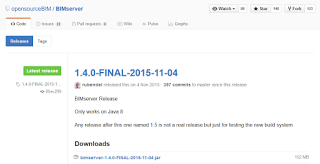
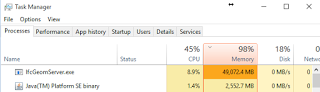
Leave a Comment
You must be logged in to post a comment.