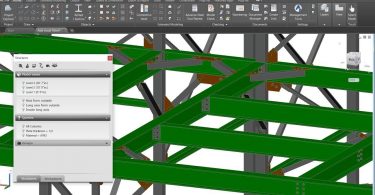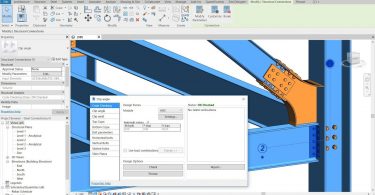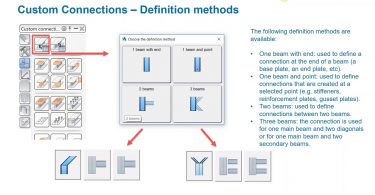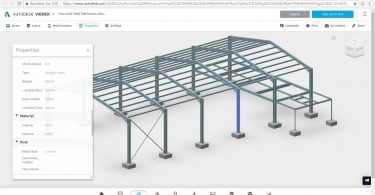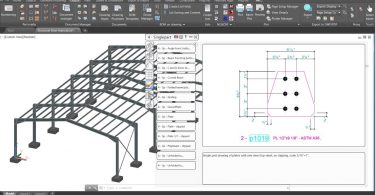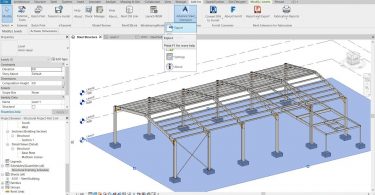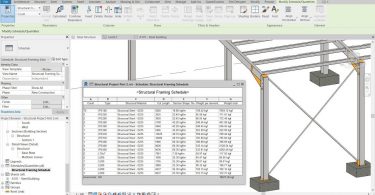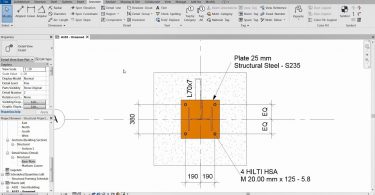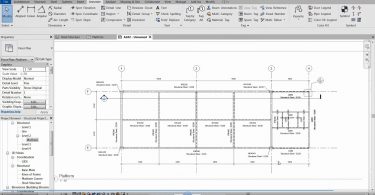In this video, you’ll learn how to add visual filters by creating queries within the project...
Source : Revit news
Steel Connection Code Checking in Revit 2019
In this video, you’ll learn how to check a steel connection against AISC standards in Revit. Learn...
21. Custom Connections in Advance Steel 2019
In this webinar we will learn how to create custom connection templates, how to save and use them...
Hypermodeling feature, now live in BIM 360 Design
Hypermodeling is now available in the Design Collaboration module for all BIM 360 Design users. The...
12 – Advance Steel 2019 – Shared Views
Use the Shared Views feature to share easily your Advance Steel designs with stakeholders, without...
11 – Advance Steel 2019 – Structural Steel Fabrication
Use Advance Steel 2019 to automatically create shop drawings by using dedicated drawing styles and...
10 – Revit 2019 –Interoperability with Advance Steel
See how the Advance Steel Extension for Revit 2019 helps provide a seamless BIM workflow from steel...
9 – Revit 2019 – Structural Framing Schedule
Create a schedule containing information about steel components in Revit 2019. Learn more about...
8 – Revit 2019 – Detailed Structural Documentation
Insert a base plate detail on a drawing in Revit 2019 and use dedicated tools for inserting...
7 – Revit 2019 – Accurate Structural Documentation
Use automatic tools to create a drawing with a labelled & dimensioned level view in Revit 2019...