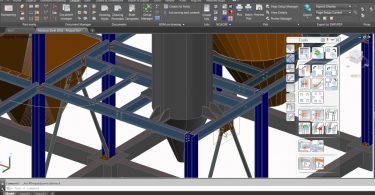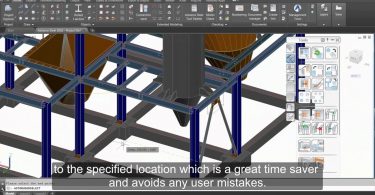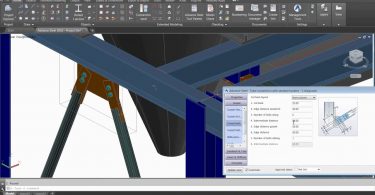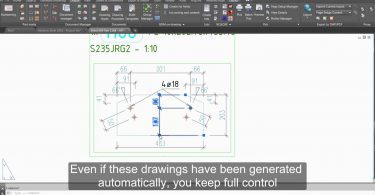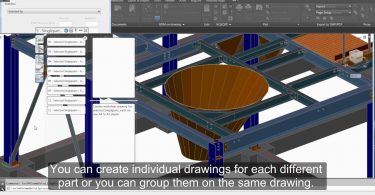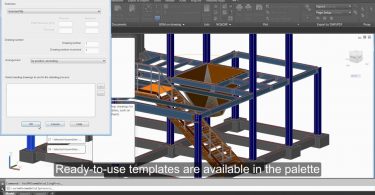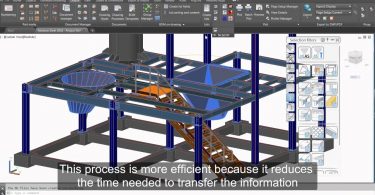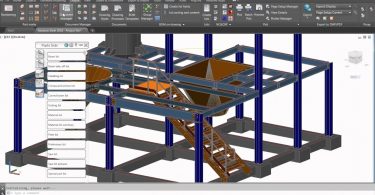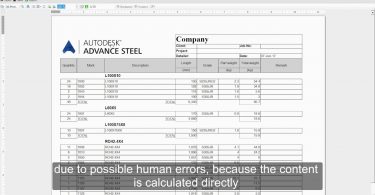The Document manager automatically detects which documents need an update. You can then decide to...
Source : Revit news
Getting Started with Advance Steel: Part 30 – Run the...
For newly created parts, the numbering system looks at similar parts that already exists in the 3D...
Getting Started with Advance Steel: Part 29 – Copying...
Advance Steel provides a powerful copy tool allowing you to select only the main bracing beams, and...
Getting Started with Advance Steel: Part 28 – Modifying...
In Advance Steel, you have the flexibility to make any modifications on your project at any time...
Getting Started with Advance Steel: Part 27 – Customizing...
In Advance Steel, drawing content, such as the labels, the dimensions, and object color, can easily...
Getting Started with Advance Steel: Part 26 – Getting...
Like the assembly drawings, all single part drawings can be created from the 3D model with Advance...
Getting Started with Advance Steel: Part 25 – Getting...
In Advance Steel, ready-to-use templates are available and can be run at any time to get assembly...
Getting Started with Advance Steel: Part 24 – Getting CNC...
Advance Steel automatically generates fully-compliant files for CNC workshop machines, allowing the...
Getting Started with Advance Steel: Part 23 – Getting a...
Advance Steel can automatically generate a Saw cut list with descriptive illustrations that show...
Getting Started with Advance Steel: Part 22 – Getting a...
The automatic creation of BOMs, such as a “Material list summary,” avoids material waste, due to...