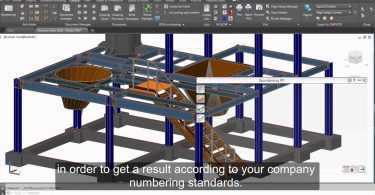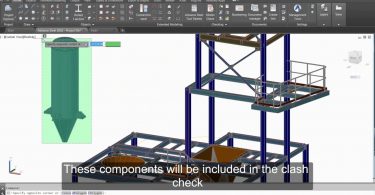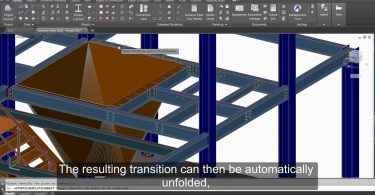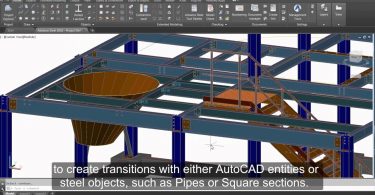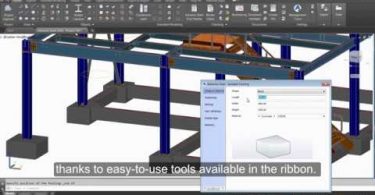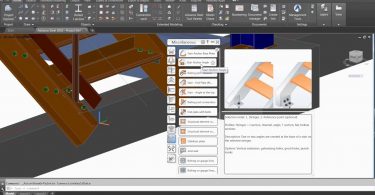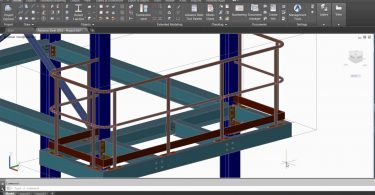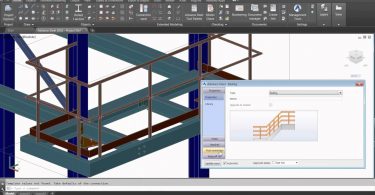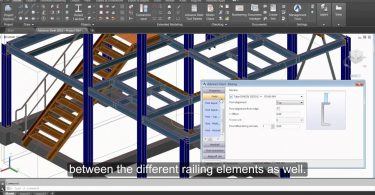In Advance Steel, the numbering can be run either over the complete model either on a selected part...
Source : Revit news
Getting Started with Advance Steel: Part 20 – Inserting...
You can easily insert any third party component in your Advance Steel model via Copy and Paste...
Getting Started with Advance Steel: Part 19 – Creating...
Here’s another great example of how to automatically create folded plate that transitions from a...
Getting Started with Advance Steel: Part 18 – Creating...
Creating sheet metal made of folded plate is very efficient process, as Advance Steel provides a...
Getting Started with Advance Steel: Part 17 – Creating...
Advance Steel provides efficient tools for modeling steel elements, but it also provides you the...
Getting Started with Advance Steel: Part 16 – Modifying...
This video shows that you can change the stair width by entering a new value in the user-friendly...
Getting Started with Advance Steel: Part 15 – Adding stair...
You can use one of the automatic special joint types for stairs. The dialog box offers various...
Getting Started with Advance Steel: Part 14 – Modifying...
Advance Steel macros are extremely powerful and the railing adjusts automatically in case of...
Getting Started with Advance Steel: Part 13 – Inserting a...
In Advance Steel, you have the option to select multiple beams for supporting the railing created...
Getting Started with Advance Steel: Part 12 – Inserting a...
In Advance Steel, the Railing macro enables the automatic creation of a complete railing, including...