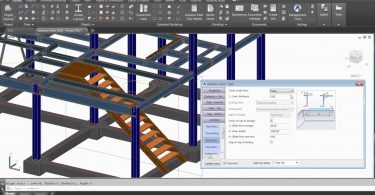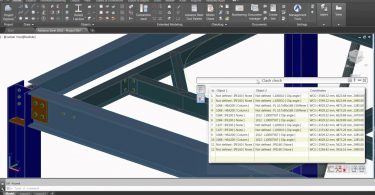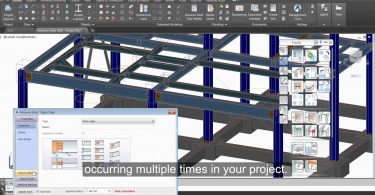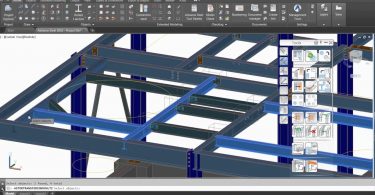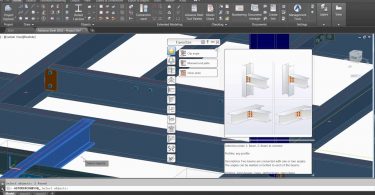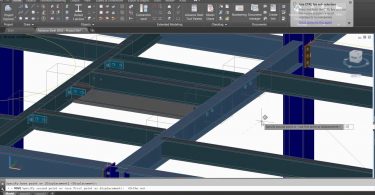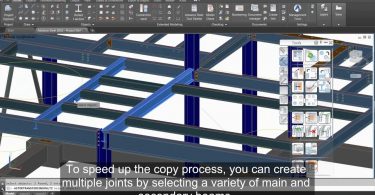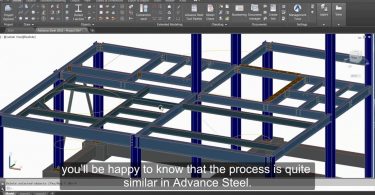Another great productivity tool available in Advance Steel is the powerful “Straight stair” macro...
Source : Revit news
Getting Started with Advance Steel: Part 10 – Running the...
Having a clash-free model significantly prevents errors at the workshop and avoid costly errors at...
Getting Started with Advance Steel: Part 9 – Checking...
Many connections can be validated using the built-in joint design engine available in Advance Steel...
Getting Started with Advance Steel: Part 8 – Creating a...
Advance Steel offers the option to create a group of connections. Group Connection also makes the...
Getting Started with Advance Steel: Part 7 – Inserting a...
This video shows how you can easily insert a shear plate connection in Advance Steel, and how you...
Getting Started with Advance Steel: Part 6 – Copying a...
Thanks for powerful dedicated commands available to accelerate the repetitive tasks, Advance Steel...
Getting Started with Advance Steel: Part 5 – Inserting...
Advance Steel offers a comprehensive library of automatic steel connections. The properties dialog...
Getting Started with Advance Steel: Part 4 – Moving a...
Since Advance Steel is built on the AutoCAD platform, all AutoCAD commands that you’re already...
Getting Started with Advance Steel: Part 3 – Copying clip...
This video shows how you can easily reproduce the same steel connections anywhere in the project by...
Getting Started with Advance Steel: Part 2 – Creating...
You can simply create a beam like you draw a line in AutoCAD. For even greater productivity, you...